CGeol Logo
Please find attached CGeol logo:
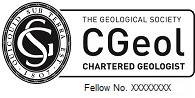 Using the Paint application on your PC, please insert your Fellow number using font type ‘Ariel - size 16’ (to match ‘The Geological Society’ label on top [see sample logo to the right]), and then reduce file size accordingly to suit your e-signature (see instructions below).
Using the Paint application on your PC, please insert your Fellow number using font type ‘Ariel - size 16’ (to match ‘The Geological Society’ label on top [see sample logo to the right]), and then reduce file size accordingly to suit your e-signature (see instructions below).
Please note CGeol Logo Terms & Conditions of use:
- Logo/stamp must be used with Fellowship number
- Logo/stamp and title can only be used by current and paid-up Chartered Fellows
- Logo/stamp must not be altered in any way
- It is a condition of its use that the logo/stamp is directly associated with the individual title holder and not with that of an organisation such as a company or partnership.
- Logo/stamps can only be ordered from the Geological Society
- Fellow number should be located as in the example given
- It is against the code of conduct to use the logo or stamp while your Fellowship is expired, revoked, or suspended.
Instructions to add Fellow number:
- Open file in Paint (right click then select edit)
- Select the text option and add your Fellow number as shown in example
- Select the Resize button to increase or reduce logo to preferred size.
- Save file as Jpeg